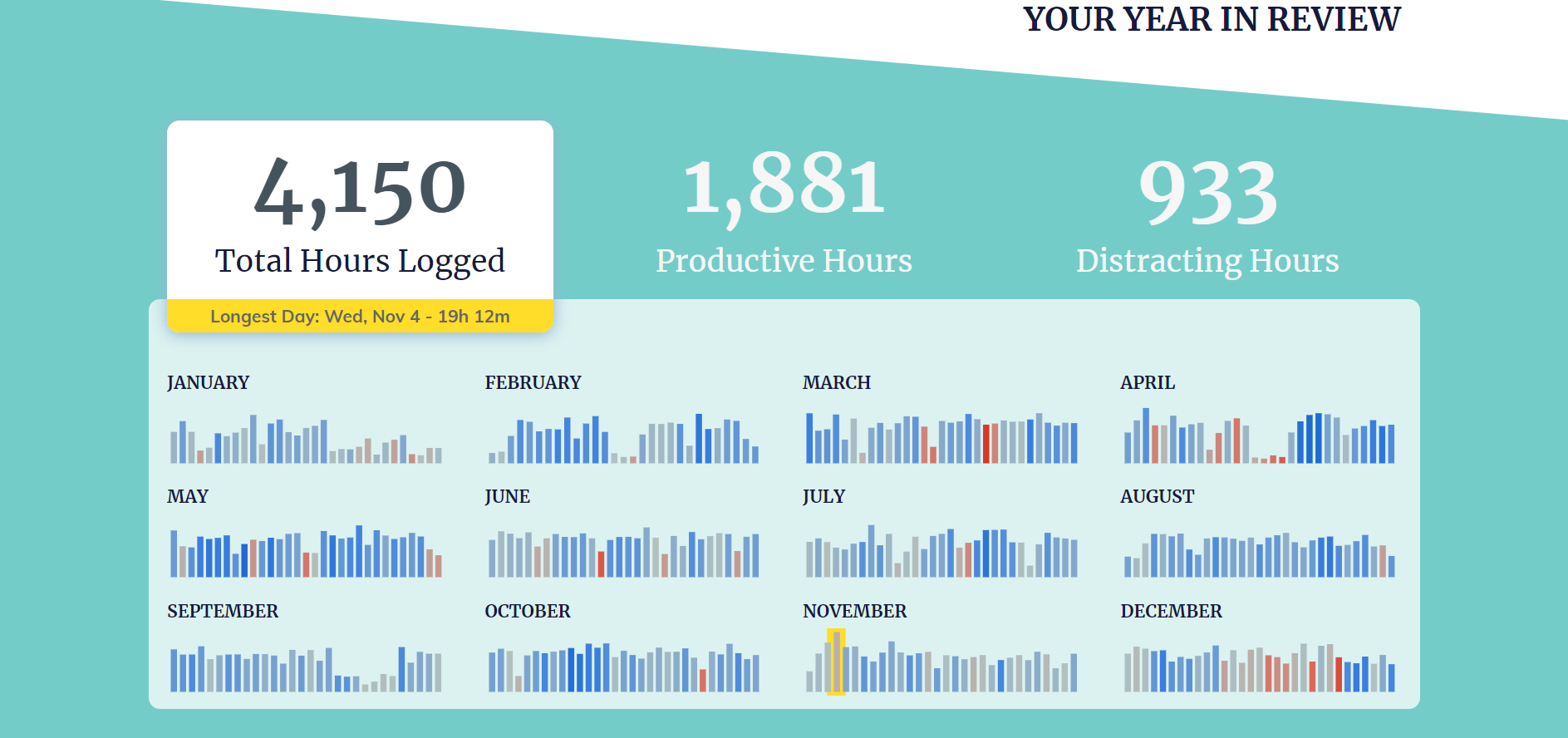
How To Track Your Whole Life
Recently I wrote an end of year recap on LinkedIn highlighting my habits & accomplishments professionally & personally for the year. This could not have been possible without the help of some truly amazing apps. So in honor of that post & those apps, I’ve decided to write an accompanying piece on how I track everything. Obviously, some people are not fans of being tracked, but I admit, I’m quite biased given I work in data, however; I think it’s a really good way to keep track of habits & re-prioritize your life, especially at the start of a new year! Note: Some links are referral links.
Last.fm: Track Music & Podcasts
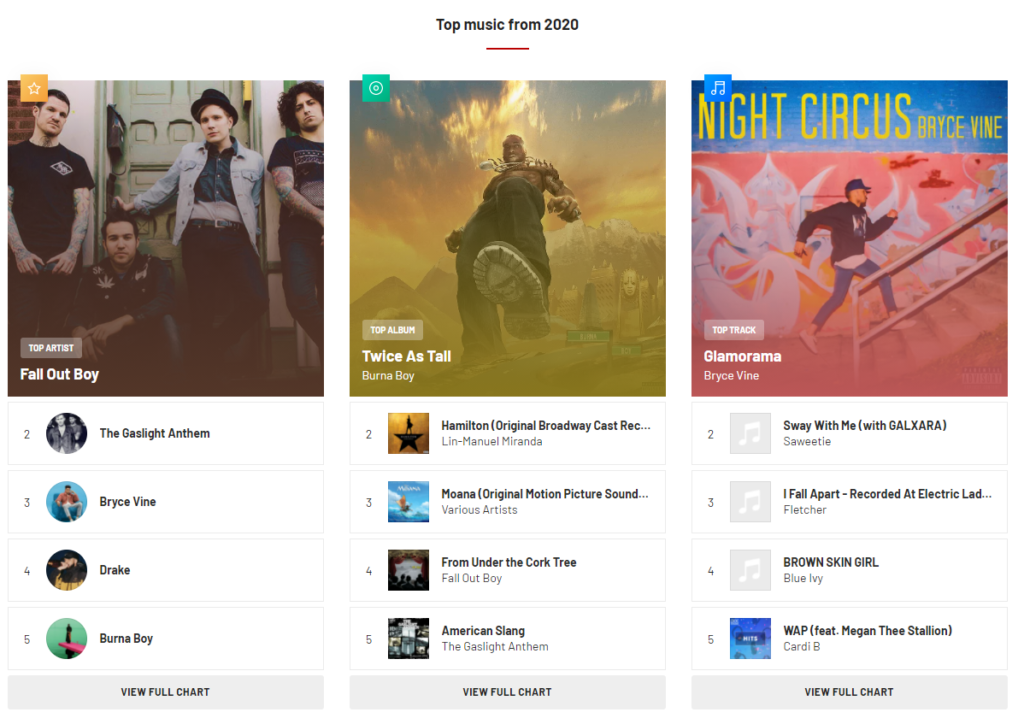
I’ve been using Last.fm for over 15 years! It has the built in ability to track all your Spotify listening (I always joke that the Spotify Wrapped is never particularly surprising because I have last.fm). There are mobile apps that let you track podcast listening also. | View My Profile | Pricing: Freemium (0 – 30 GBP annually)
Trakt: Track TV & Movie Watching
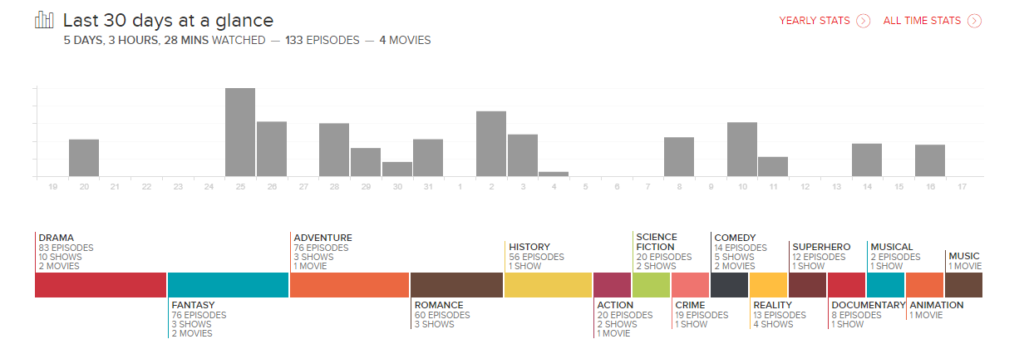
Trakt is a site that allows you to keep track of all the movies & TV shows you watch and even let’s you know where to find the shows & when the newest episodes come out. I’ve yet to find and TV show or movie not in their database! | Price: Freemium (0 – 60 USD annually)
RescueTime: Track Your Screen Time
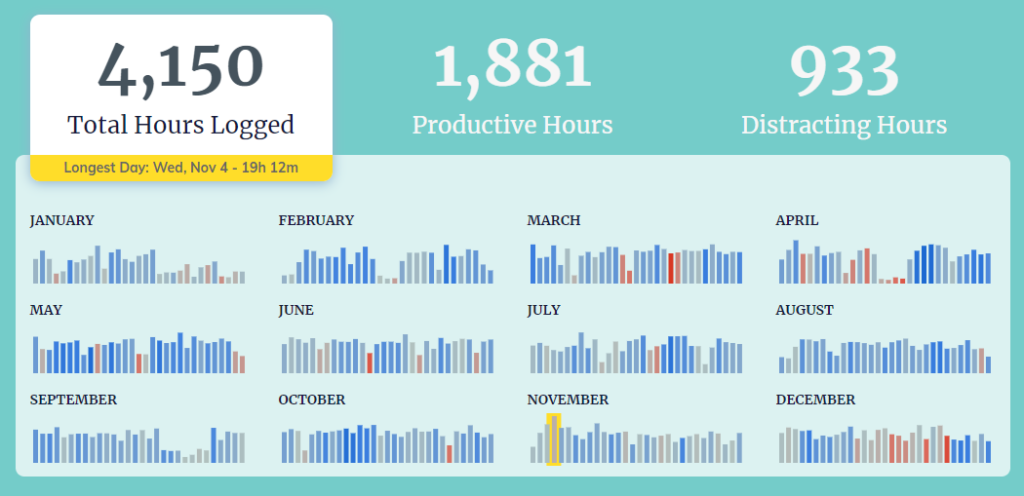
RescueTime is an absolute game-changer. I have it installed on my personal computer, work computer and phone. It tracks all of my screentime and categorizes it so I know how long I spend working, how much I spend mindlessly scrolling through social media and how long it takes to complete projects. I started using it years ago because I was working as a freelance consultant and wanted to make sure I was tracking my hours but I just love it so much even after I stopped, it was just so useful especially with setting productivity (and unproductivity!) goals. | Price: 72 USD annually
Google Location History: Track Your Location
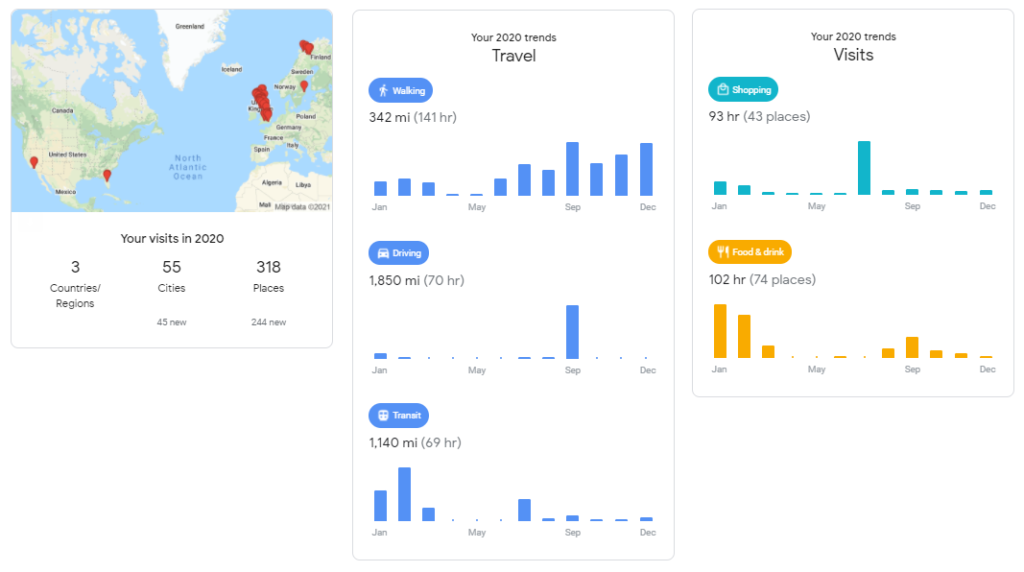
If you don’t mind Google following you around, Google Location History is such an amazing tool to remember where you have been as long as you have your phone with you! If you’re in the Google ecosystem, I highly recommend Google Map’s saved list feature to keep track of recommendations, lists, and places you want to go! | Price: Free
Polarsteps: Track Your Vacations
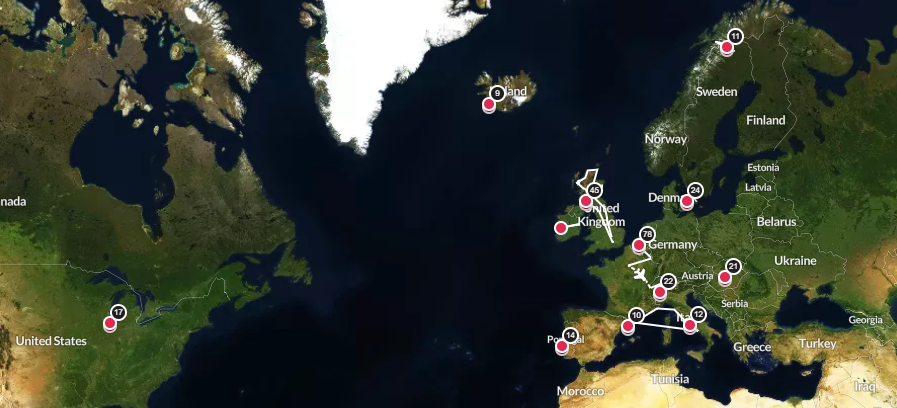
If you prefer to track your location on when you’re on holiday, Polarsteps is a free app & site that will plot out your trips on a map and allow friends to follow along with your journey, upload photos, and write up blog content for your trip! | My Polarsteps | Price: Free
Toshl/Mint: Track Your Finances
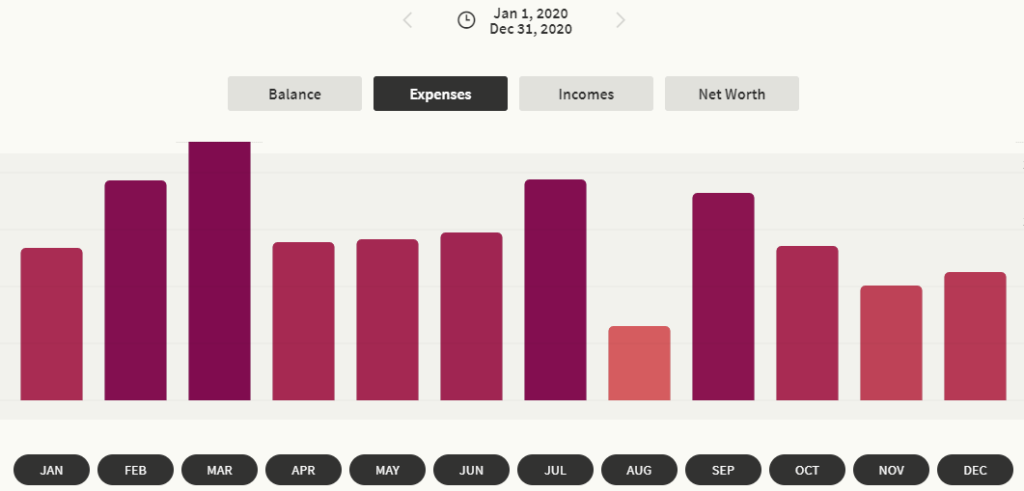
Toshl & Mint (US only) are both amazing tools that allow you to track all your finances in one place (credit cards, pension accounts, loans, brockerage accounts & more). Toshl is especially amazing because it supports major banks all over the world (definite plus as an ex-pat!). You can see things like your net worth, create budgets, categorize spending, etc. | Toshl Price: 20 – 40 USD annually | Mint Price: Free
Fitbit & MyFitnessPal: Track Your Health & Food
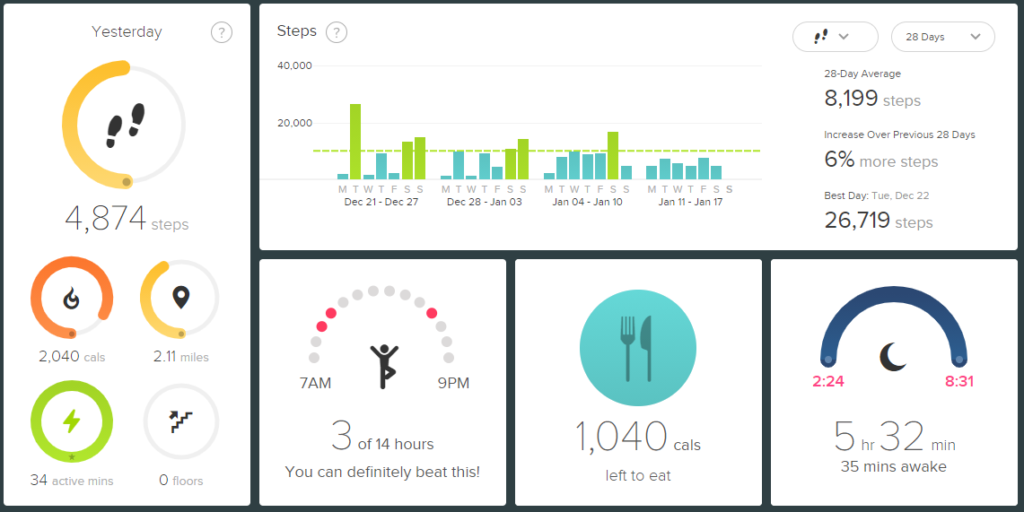
First I must start off by saying, I do not recommend long term use of MyFitnessPal. I will use it for a few weeks maybe once or twice a year if I feel like my eating habits are getting out of control but I don’t think it’s healthy to police your eating long term. Fitbit, though, I love! I track my steps, calories burned, sleeping, heart rate, period, exercise, etc. with it. You can also track your water consumption, your wellness & more. I also have a non-Fitbit smart scale that logs my weight & body fat for a comprehensive look at my health. One big reason why I love Fitbit is because it helps me catch any irregularities or issues I should bring up with my doctor so that when they ask “how long have you had trouble sleeping?” I can answer… | Price: App is freemium but the devices vary in price starting at 100 USD
Lists
I’m a pencil & paper to-do list girl but I do use Google Keep often as my very simple digital to do list/post-it app, Amazon Wishlist for any items (even if not on Amazon thanks to their Amazon Assistant plugin) and Raindrop for bookmarking. Todoist is a more advanced list-making tool that I’ve tried off & on.
Exist: Bring it All Together
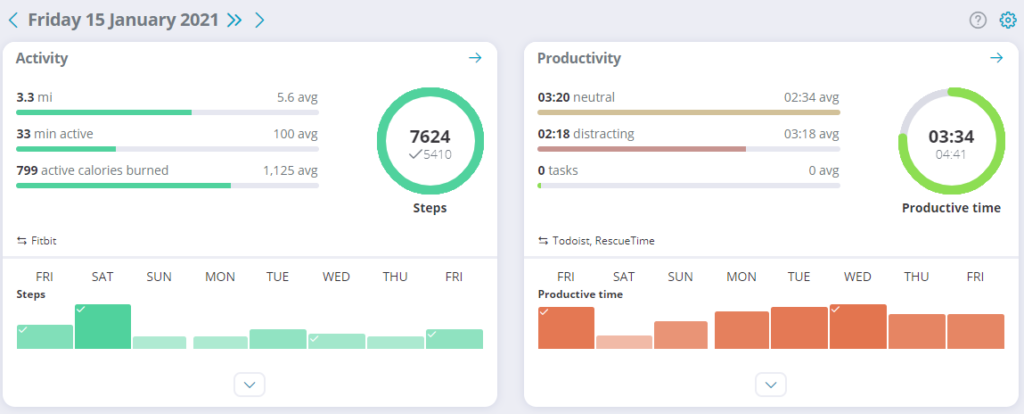
I’m obsessed with Exist. What is does is connects almost everything I listed above together, plus weather, social media, custom day tagging, and a daily mood rating into a single dashboard. Not only does it do that, it provides you with trends, shows you how things have changed over time, identifies correlations with different data points and tells you what things contribute to better or worse days. It’s also a perfect daily habit tracker! Honestly, it’s incredible and well worth the price. | Price: 57 USD annually
Other Useful Tools:
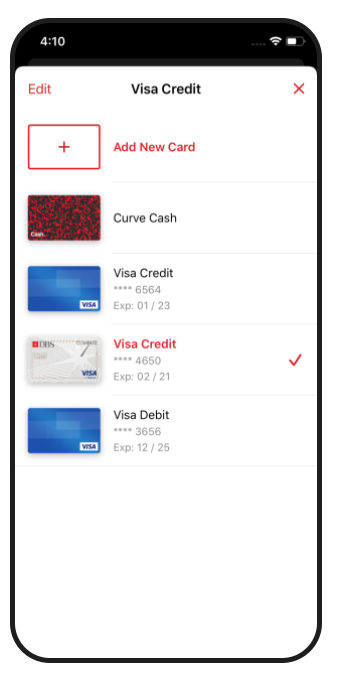
Not necessary tracking, but other productivity & automation tools I recommend to save you time & simplify your life:
Banking/Financing:
- Revolut is an incredible product that allows you to have bank accounts in multiple countries/currencies, transfer money, invest in crypto, buy individual stocks, and more. It’s an absolute life saver.
- Monzo (UK), basically every ex-pat in the UK has it so it’s really easy to send money to people. Plus, the card is pink which I enjoy immensely.
- Curve is an ex-pat dream come true. You can add basically any Visa or Mastercard to the app and then switch between them. Similar to Apple or Google Pay but you have a physical card (not everywhere takes Apple/Google Pay!). In addition, you can switch the card you use up to 14 days after the purchase and depending on your subscription type, you get no foreign transaction fees. So, if, like me, you have credit & debit cards from multiple countries, it makes the buying experience much more seamless (and guarantees I get all my travel points!)
- Google Pay Loyalty Cards — one feature I’m not sure is well known within Google Pay is the ability to save your loyalty cards like for Walgreens or Boots so you don’t have to carry them around with you. It produces the barcode on your phone, so you just scan as you normally would when checking out.
Read more about my personal finance tools & tips here.
Travel:
- TripIt is a fantastic itinerary creator. You can connect it to your email and it scans your emails for hotel, restaurant, entertainment and travel confirmations and combines them together for your trip. Really handy if you’re planning a multi-city trip especially!
- Opentable is the most comprehensive restaurant reservation site in the world. Easily find last minute reservations and it even has filters for outdoor dining to give you a bit more piece of mind.
- Culture Trip is a great site to help you find things to do in any city that go beyond what you’d normally see on sites like Tripadvisor.
- With Locals is affordable-ish private tours from locals in many cities around the world. You get an amazing guided experience without looking like a tourist. Also, recommend Airbnb Experiences for small group tours & authentic experiences.
- Award Wallet lets you track all of your loyalty & reward program points in a single place. It even keeps track of when your points will expire and how many points you need for higher tiers.
Daily Life:
- Handy is a website that allows you to book services that range from recurring house cleaning to building Ikea furniture to electrical work. Available in US, CA & UK.
- Crashplan as a cheap full computer backup solution including getting old versions of files and Google Drive Backup & Sync as a selective backup solution (Yes, I run both! You can never be too careful!).
- Google Photos best feature is it’s search feature. It allows you to tag faces and then automatically tags any new photos of that person, plus if you turn on your location history so you can search by name & location in your photos.
- Clean Email is a tool that allows you to clean out unwanted old emails but more importantly for me, it can create a digest view of all your email subscriptions so you can pick & choose what you want to read without cluttering your inbox.
- Calendly syncs with your calendar so you can easily send people your availability rather than going back & forth with scheduling.
